
An uninterruptible power supply, also known as a UPS system, protects connected equipment from power problems and provides battery backup power during outages. Some UPS systems also regulate abnormal voltages.
UPS systems protect against downtime, damage and data loss.
Downtime: Blackouts and brownouts (low voltage) shut down equipment. UPS systems supply battery backup power to support equipment through blackouts. Select models feature automatic voltage regulation (AVR) to correct incoming power without relying on UPS batteries.
Damage: Surges and line noise can damage internal components in a single devastating event or slowly over time. UPS systems feature surge protection and line noise filtering to guard equipment against potential damage.
Data Loss: When power problems shut down equipment, valuable data is often lost. UPS systems feature battery backup power to allow enough time for data to be saved.
Buying a UPS for your desktop, network or server rack involves a number of considerations, such as price and power capacity. Before delving into the details, first determine the type of UPS you need.
UPS Types
There are three main types of UPS battery backup, categorized by how they work: standby, line-interactive and on-line. Standby models provide a basic level of protection from power problems. Line-interactive models provide a higher level of protection than standby models, and on-line models provide the highest level of protection available.
Let’s take a look at each type individually.
Standby
Standby UPS systems have three main components: a surge/noise filter, a battery and an inverter/charger. During operation under normal voltage conditions, the UPS passes input voltage through the surge/noise filter before delivering it to connected equipment. It also uses its inverter/charger to charge the battery, preparing it for use during a blackout or brownout. During operation under blackout conditions, the UPS converts DC power from the battery into AC power to support connected equipment.
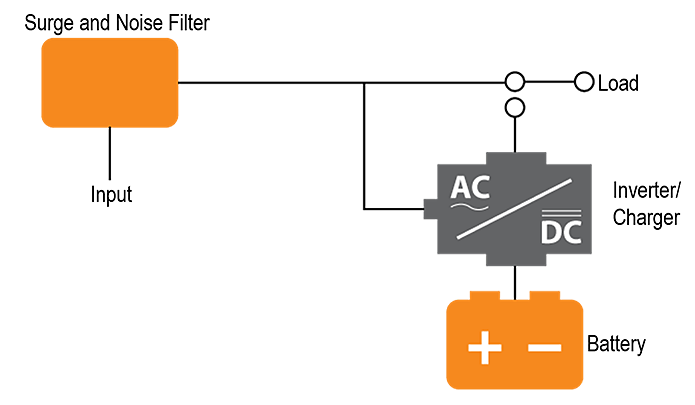
Standby UPS systems are very effective at what they are designed to do: provide a basic level of protection and support for connected equipment. Unlike line-interactive UPS systems, they rely on their battery to correct overvoltages and undervoltages. In areas that experience frequent voltage fluctuations, users should consider purchasing a line-interactive UPS instead of a standby UPS.
Line-Interactive
Every line-interactive UPS system includes a voltage regulator. By using its voltage regulator to adjust abnormally high or low voltage, line-interactive UPS systems reduce reliance on the battery, lengthening its service life. During operation under normal voltage conditions, the UPS passes input voltage through the surge/noise filter and the voltage regulator before delivering it to connected equipment. It also uses its inverter/charger to charge the battery, preparing it for use during a blackout or brownout. During operation under blackout conditions, the UPS converts DC power from the battery into AC power to support connected equipment.
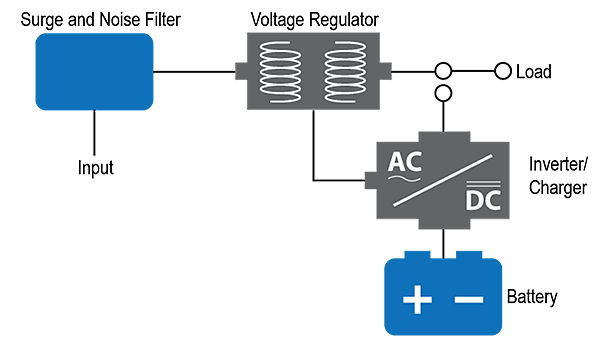
Line-interactive UPS systems provide an effective means of protecting equipment against power problems. Unlike on-line models, however, line-interactive UPS systems do not remove harmonic distortion.
On-Line
On-line UPS systems work very differently than line-interactive. During normal operation, on-line UPS systems continuously “remake” input power in a two-step process: first, converting AC power into DC power, then converting DC power back into AC power with a pure sine wave. This two-step process allows on-line UPS systems to supply connected equipment with the best quality output power available. Constant double-conversion on-line operation completely isolates sensitive equipment from every problem on the AC power line. During operation under blackout conditions, the UPS converts DC power from the battery into AC power to support connected equipment.
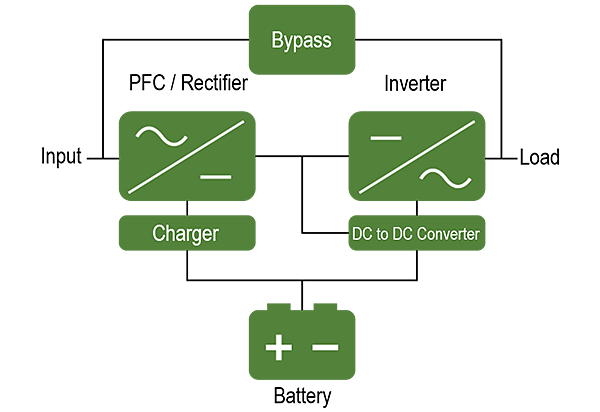
In addition to categorizing UPS systems by how they work, they can also be further subdivided.
Output Capacity: UPS systems can be ranked by the maximum amount of power (expressed in both VA and watts) that equipment is able to draw from the UPS’s outlets or hardwire output terminals. “VA” stands for “volt-amps.” The VA of a device can be determined by multiplying its operating voltage by its amperage rating. For example, a 120V, 2.5-amp device would draw 300VA from a UPS’s output (120 x 2.5 = 300).
Configuration: UPS systems can also be subdivided by the types of cabinets they are housed in—rack-mount, tower, low-profile, undermonitor, etc.
Intelligent Operation: Within the line-interactive category, there are two subcategories—those that feature intelligent operation and those that do not. UPS systems that feature intelligent operation include a microprocessor that allows the UPS to relay more detailed operating conditions through power management software. All on-line UPS systems feature intelligent operation.
Extended Run Capability: Within the line-interactive and on-line categories, there are two subcategories—those that accept connection of additional internal or external batteries and those that do not. Those that accept additional batteries allow users to extend battery backup runtime for critical systems during a blackout.
Take a look at this chart for a side-by-side comparison:
| Standby | Line-Interactive | On-Line | |
|---|---|---|---|
 |
 |
 |
|
| TYPICAL USE | Desktop computers, home networks | Desktop computers, network workstations, network server racks, office networks | Mission-critical equipment in data centers and server rooms |
| Battery Backup Emergency backup power for utility power outages |
YES | YES | YES |
| Surge Protection Protection against power surges or spikes |
YES | YES | YES |
| Brownout Protection Maintains safe voltage levels without using battery power |
NO | YES | YES |
| Overvoltage Protection Keeps overvoltages from damaging connected equipment without using battery power |
NO | SOME | YES |
| Pure Sine Wave Output Perfect power for sensitive electronics |
SOME | SOME | YES |
| Fully Online Operation Zero transfer time to battery |
NO | NO | YES |
If you only need a basic level of protection—for low-power devices like desktop computers, gaming consoles or wireless routers—a standby model should suffice. For higher-power devices, a line-interactive or on-line model would be your best bet. Both offer network-grade protection, but neither is as cost-effective as a standby model.
Line-Interactive vs. On-Line UPS Systems
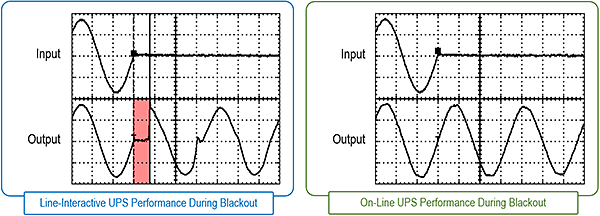
Transfer Time
Which performs better during a blackout: an on-line UPS or a line-interactive UPS? Line-interactive UPS systems provide a slight delay—around 4 milliseconds—during the transfer between utility and battery power. While the vast majority of equipment can tolerate such a transfer and both types perform well, on-line UPS systems set the highest standard.
On-line UPS systems provide a smoother transfer between utility and battery backup power. Because their batteries are integrated into their normal operation, on-line UPS systems take no time at all to transfer between utility and battery power—zero milliseconds. Zero transfer time allows on-line UPS systems to reliably support even the most sensitive devices. If an on-line UPS experiences an internal fault or overload, it will automatically “bypass” its internal components and deliver power directly to connected equipment. Additionally, on-line UPS systems feature an external bypass switch that allows users to perform the same function manually for scheduled maintenance.
Output Voltage Regulation
Which UPS provides the best output quality when regulating voltage—an on-line UPS or a line-interactive UPS? Line-interactive models regulate voltage within 12% ± of nominal voltage, while on-line models regulate within 2%. While the vast majority of equipment can tolerate such a voltage range and both types perform well, on-line UPS systems set the highest standard.
Maintenance
What if the UPS requires maintenance, but the connected equipment cannot be turned off and must continue to receive power? While on-line UPS systems can be safely maintained while still providing continuous power to connected equipment, most line-interactive UPS systems cannot. The difference is in the on-line UPS system’s power bypass features.
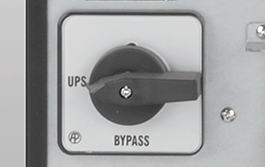
If an on-line UPS system experiences an internal fault or overload, it will automatically “bypass” its internal components and deliver power directly to connected equipment. In addition, on-line UPS systems feature an external bypass switch that allows users to perform the same function manually. While select Tripp Lite line-interactive UPS systems feature an automatic internal bypass function, none feature a manual external bypass switch.





