
As the demand for agile, rapidly deployed small and midsize data centers grows, IT professionals must be prepared to manage the heat-related challenges the new equipment will bring. A well-planned data center heat management strategy can keep costs in check while preserving the health and reliability of IT systems.
The Costs of a Hot Data Center

Rising data center temperatures cause increased rates of failure and damage to the equipment they store, and can drive up energy costs as cooling devices are forced to work harder. Analysts estimate that $2 is spent on power and cooling for every $3 spent on new hardware. However, the tips below can drive data center cooling efficiency and keep that spend to a minimum.
An Ounce of Prevention
Start by reducing the amount of heat your data center equipment generates in the first place:
- Remove unused equipment.
- Replace older electronics and lighting with cooler, energy-efficient models.
Keep in mind, data centers do not need to be kept frigid; the optimal temperature is 77° F/25° C. Avoid expending energy unnecessarily on data center cooling below this temperature.

Maximize Data Center Passive Airflow/Heat Management
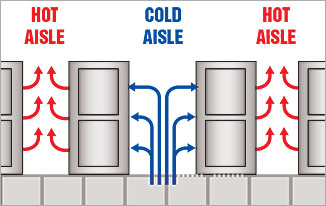
Some heat is of course unavoidable, so manage it efficiently:
- Spread loads to reduce hot spots (high-density virtualized servers create hot spots that cost more to cool than dispersed servers with equivalent computing power).
- Arrange racks in a hot-aisle/cold-aisle configuration using baying formations. Specially-designed aisle containment systems can be built around racks to bolster cooling capabilities.
- Use enclosures instead of open frame racks.
- Install solid side panels.
- Manage passive airflow with blanking panels and/or thermal ducts.
- Keep cables dispersed and routed away from vents to promote airflow.
Active Data Center Temperature Control
When passive measures do not reliably keep your data center equipment in a safe temperature range, explore powered solutions:
- Active heat removal (fans)
- Close-coupled cooling (portable, rack-based or row-based cooling systems)

Rack-mount fan tray
A building’s HVAC system can help with removal of hot air, but should not be relied upon as the sole source of active data center cooling as its primary purpose is keeping people in the building comfortable, not maintaining optimal data center temperatures. When the above options are not sufficient for your cooling needs, evaluate whether the more costly, precision temperature control of a CRAC (Computer Room Air Conditioner) makes sense.
Make a Plan!
Even if heat in your data center is manageable now, it is important to know your options so that you can scale quickly without putting equipment and performance at risk.
Tripp Lite’s team of data center professionals can evaluate your small or medium size data center needs and help you develop a heat management plan.
Request a Free IT Infrastructure Design Audit
We offer rack cooling equipment ranging from 2,000-33,000 BTU capacities.





