How do you take your average digital display or monitor and connect it over long distances without losing picture and audio quality? It’s easy if you have the right product. One problem with connections like HDMI, DVI, and VGA is they are limited in how far they can extend a signal from the source to a TV or monitor. Digital signage and home theater applications often require more distance than the standard technology can offer.
The best solution for extending digital A/V signals over long distances without losing video and audio quality is a Cat5/6 Extender Kit. The kits utilize flexible, cost-effective Cat5 or Cat6 cabling to extend an HDMI, DVI, VGA, S-Video, or Component Video signal up to 2000 feet* from the source. Cat5/6 digital signage solutions typically include both an extender and receiver unit. One or both of these units will be powered to drive the signal farther than it would otherwise be able to travel. Some extender kits have several ports to support multiple displays, and other kits can be cascaded for greater distances.
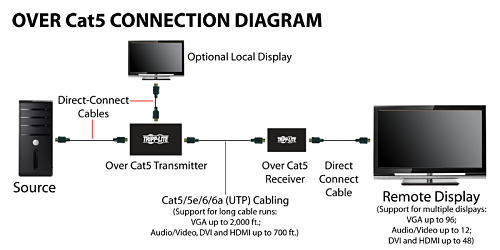
These solutions are ideal for displaying multiple audio/video signals across your bar, restaurant, conference room or retail space.
*Maximum distance can only be achieved by cascading units and/or daisy-chaining repeater units. VGA supports distances up to 2,000 ft. Audio/Video, DVI and HDMI support distances up to 700 ft.





