Let’s say you have a DisplayPort 1.2-compatible graphics card with multi-stream transport (MST), and now you want to display the signal from your PC to multiple monitors. With the right accessory, this is a simple task.
A Multi-Stream Transport (MST) Hub allows you to distribute a single DisplayPort or Mini DisplayPort signal across multiple monitors. An MST Hub will have either a DisplayPort or a Mini DisplayPort connector. Simply select the hub appropriate for the port on your computer or tablet.
An MST Hub allows for the use of three different modes for multi-monitor displays: duplicating your primary display, extending your display across multiple monitors, or creating a video wall.
Duplicate Mode
Also called cloning or mirroring your display, in duplicate mode the same image will be displayed on each monitor.
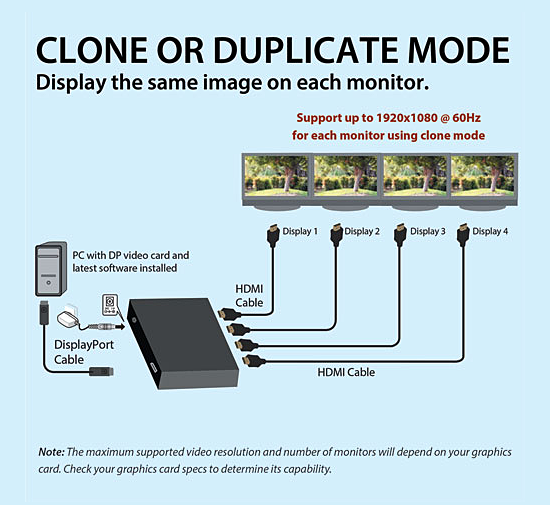
Extended Desktop Mode
Extending your display allows you to show your PC’s desktop on all of the connected monitors, while having a different window open on each monitor.
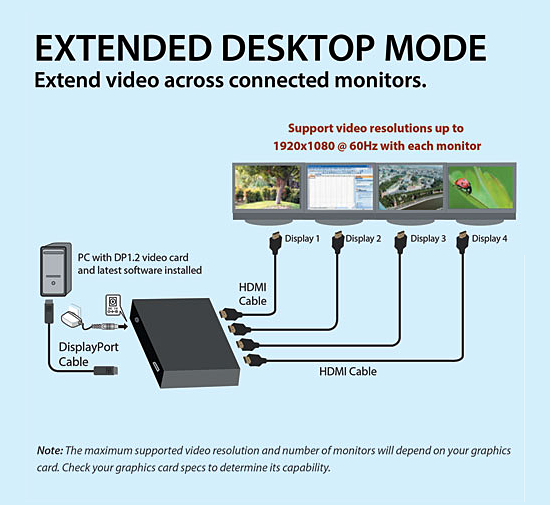
Video Wall Mode
Creating a video wall lets you combine all monitors in your setup so they act as one giant monitor. You can arrange the monitors however you want them: vertically, horizontally or clustered together.
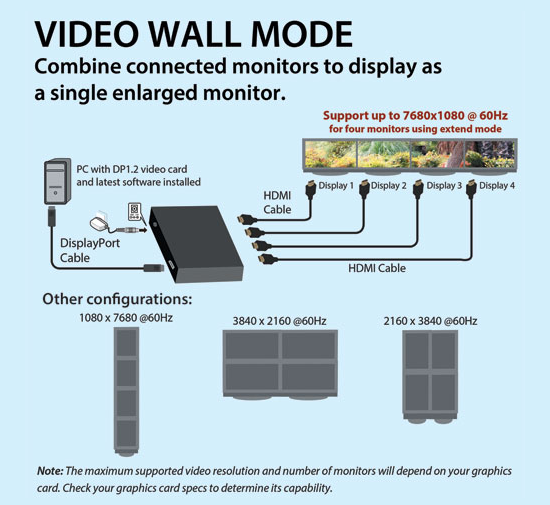
Available for Many Types of Monitors
Tripp Lite has MST Hub solutions with built-in converters to support legacy HDMI and DVI monitors, as well as DisplayPort monitors. You’ll also need the compatible cables to connect the hub to your monitors; we recommend the following cables:
- For DisplayPort monitors: P580-Series Cables
- For HDMI monitors: P568-Series Cables
- For DVI monitors: P560-Series Cables
MST hubs are compatible with DisplayPort 1.2 standards, but to ensure full functionality, check your graphic card’s documentation to confirm it supports the features you need.





